On Wednesday, April 24, 2024 from 5:30pm-6:30pm, we are hosting a FREE Shoulder Pain Workshop [ Online
] - Click here for more info
October 4, 2022
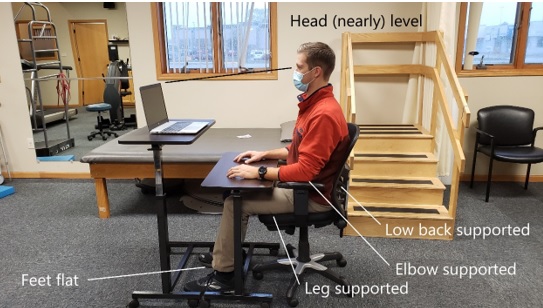
By Dr. Joe Schilz
No other time in human history have so many people worked remotely from their homes than in the past two years. Whether this is a spare bedroom or the kitchen table, many have had to make do with what they have available. It’s time to make the most of that setup. This is where ergonomics comes in.
To start things off, let’s talk about what ergonomics means. Ergonomics is broadly defined as the study of people in their work environment. To a physical therapist, ergonomics means fitting a person’s workspace to them to prevent any unnecessary stresses on the body. Repeated or prolonged physical stress can lead to musculoskeletal issues. In general, the better your workspace fits to you, the more comfortable you are while working, the more efficient you can be at your job, and the less risk you have of injury. Makes sense, right? Let’s talk about how you can accomplish that.
When working from home, the majority of people are spending time on their computers, whether this is a desktop or laptop. The following recommendations are catered towards computer use but these principles can be applied to any job which requires sitting for long periods of time.
Have pain or dysfunction that limits you in some way?
Schedule an evaluation with one of our physical therapists to get you back to where you want to be.
Not sure if physical therapy is right for you?
Schedule a free screen with one of our providers who can determine if PT is appropriate or whether another referral is necessary.